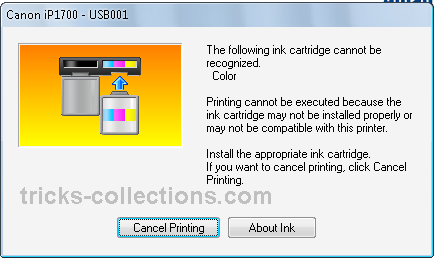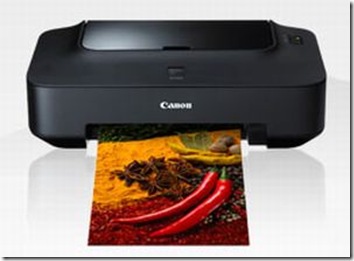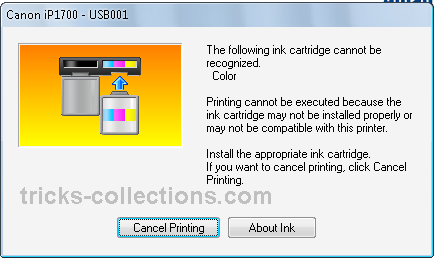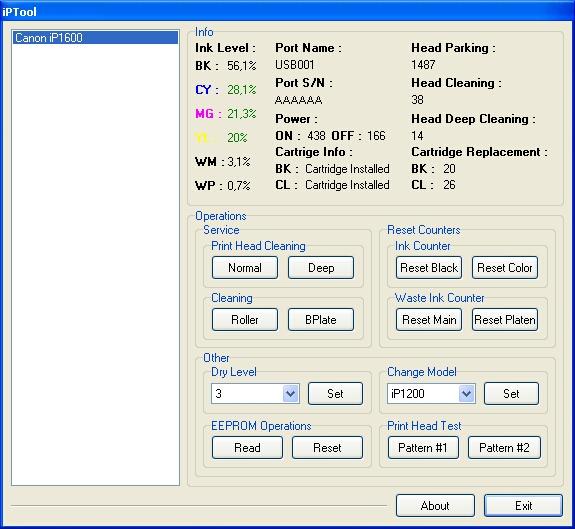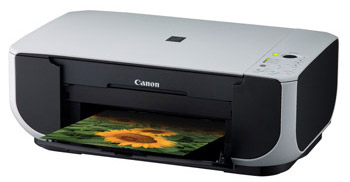After
a few day expreiment with my canon Pixma iP1700, I find two problem
often happened when resetting the printer. First case, My Canon pixma
Pixma ip1700 becoming Canon Pixma ip1300 after resetting the eeprom,
second case, cartridge not recognize after resetting the counter then
the led blinking 5X orange and 1X green..
1. My Canon pixma ip1700 becoming ip1300
My
Canon Pixma iP1700 becoming canon Pixma iP1300, this problem happened
after resetting the eeprom of Canon iP1700 using iPtool. The solutions
for this problem :
- Install driver for canon iP1300, you can download the driver in the canon website.
- Now run iPtool software, auto recognize as Canon Pixma iP1300
- In the change model set the printer to iP1700.
- In
the EEPROM Operations click reset button. Turn off the printer and turn
on again, the problem solved now your Canon printer becoming Canon
Pixma iP 1700 again.
2. Blinking orange 5x and green 1x and the color/black cartridge not recognized