Manual Reset Methods for Counter Canon Pixma MP190.
This article is to answer many questions about reset method Printer
Canon Pixma MP190 from this blgo readers. And I found this method but
I’m not tried this reset method, I just share this manual reset in this
blog. You can try this reset method to reset waste ink counter in your
Canon Pixma MP190.Canon Pixma MP190 all-in-one is compact ans
styles photo printer with printing, copying and scanning features. This
printer using advance copy technology for best copying result. Price of
the Canon MP190 in the market is about $40.
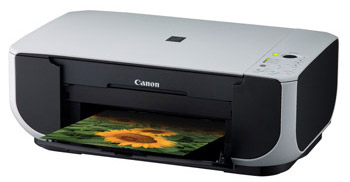
Waste Ink Counter Reset for Canon MP190
- Turn on the printer then press Menu-Copy-Scan-Copy-Copy to enter enter into SERVICE MODE.
- After enter into service mode, Select TEST MODE.
- Select [8] PRINTER TEST in TEST MODE.
- Select 3. [EEPROM CLEAR].
- Select 0. [INK COUNT] to reset the ink counter in the printer.
- Press the [Set] key.
- Press the [Stop/Reset] key (returning to the state of 3), and then press the [ON/OFF] key
After reset manually you can use software resetter to reset the printer. The software can download from this link:
Download software resetter
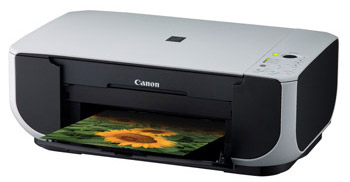











No comments:
Post a Comment